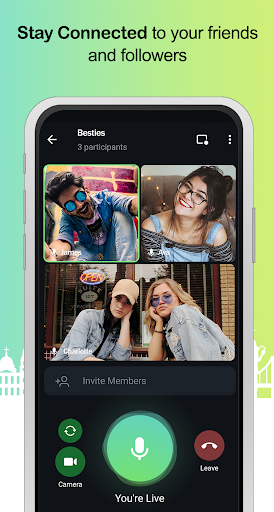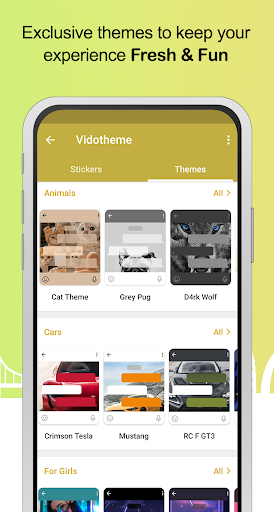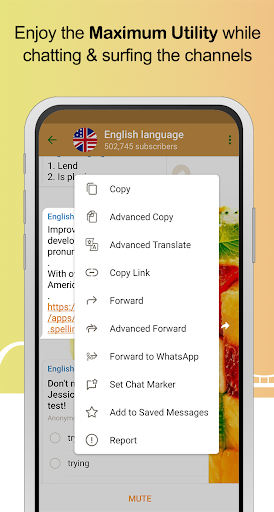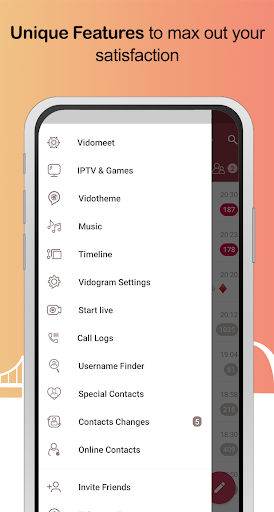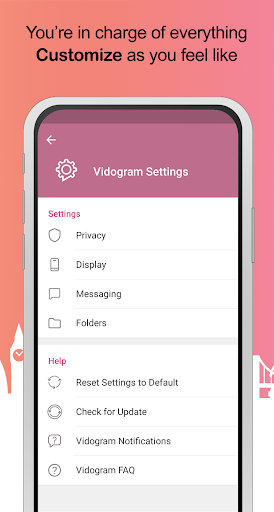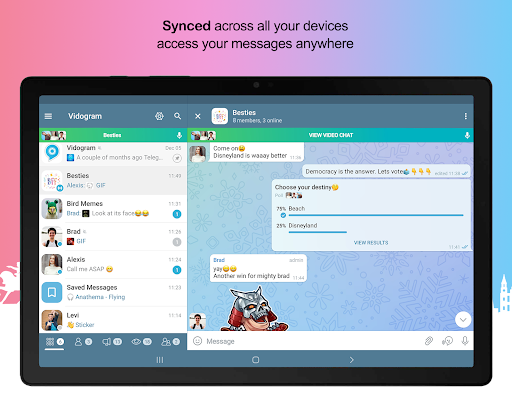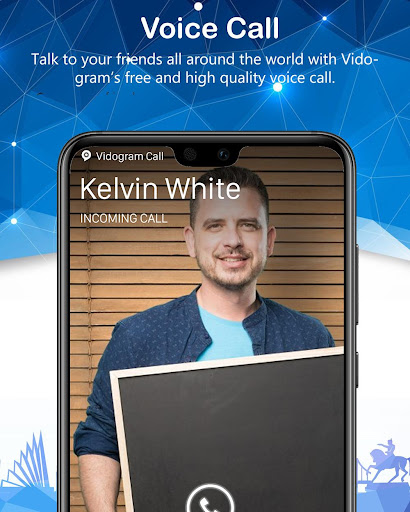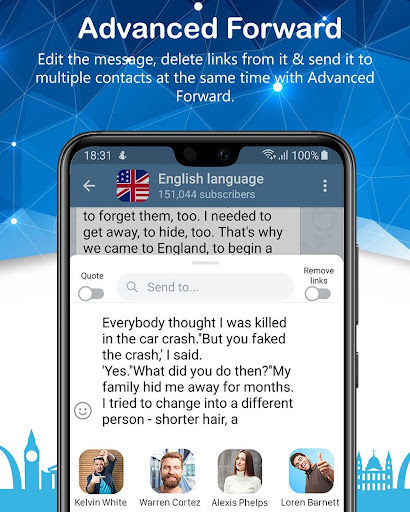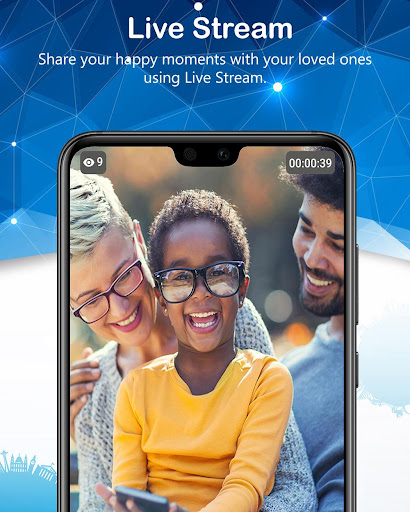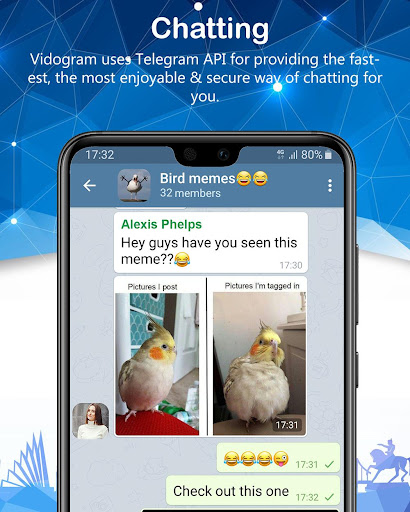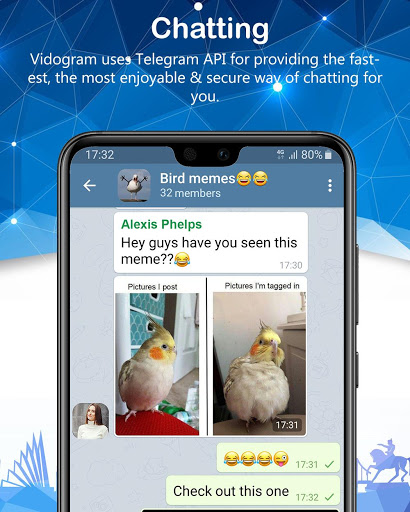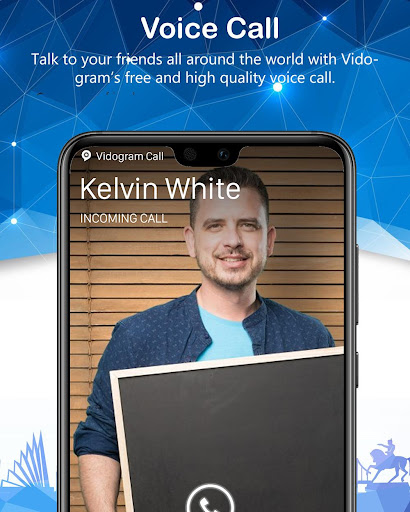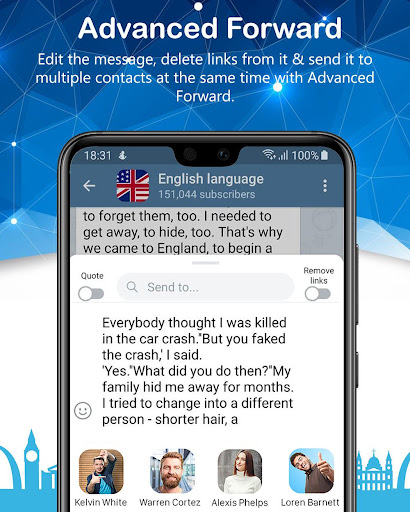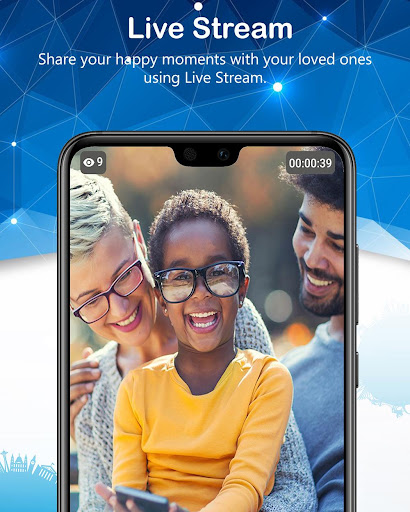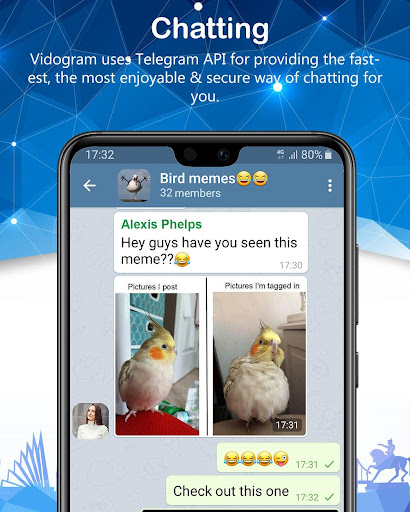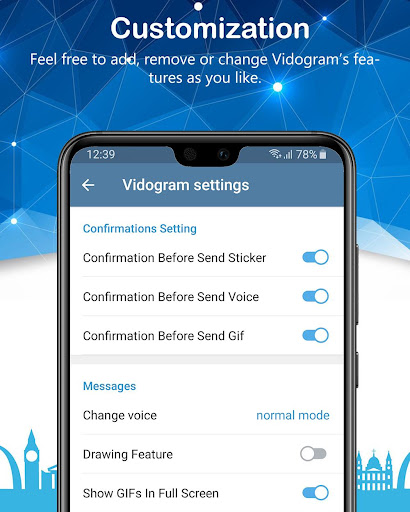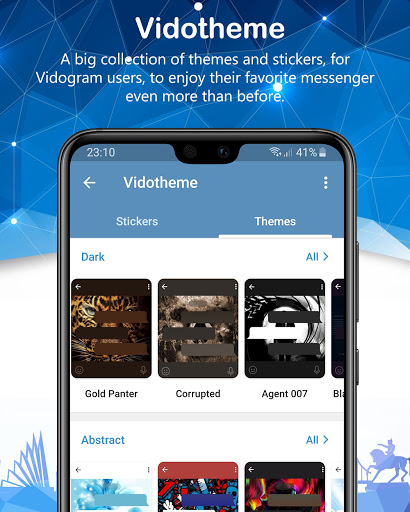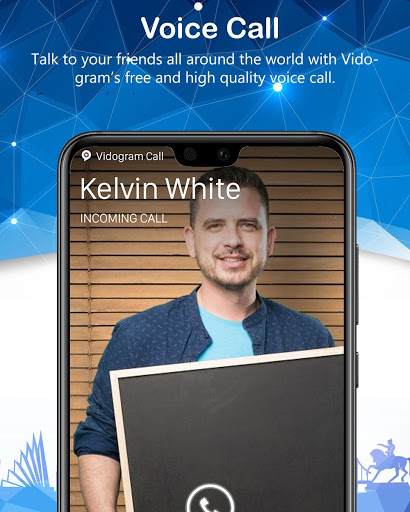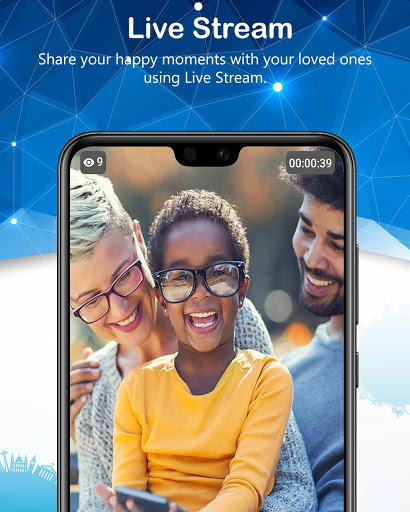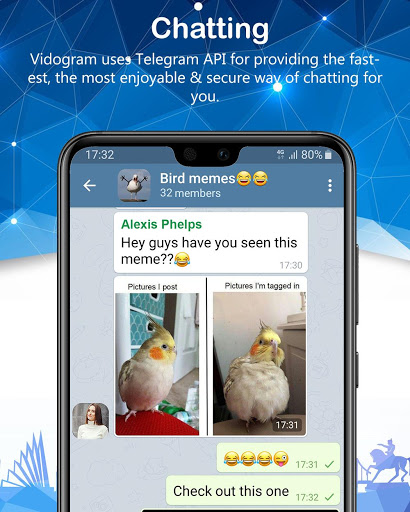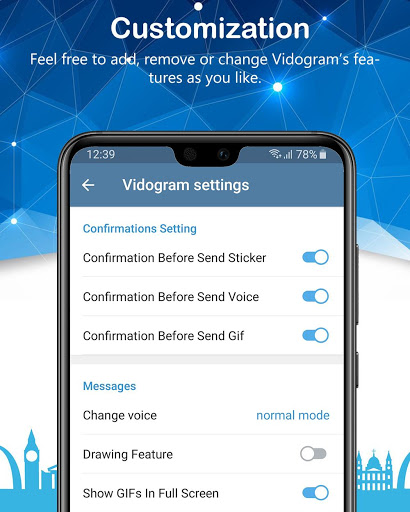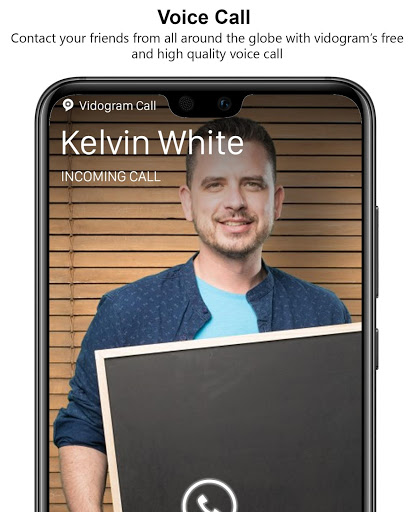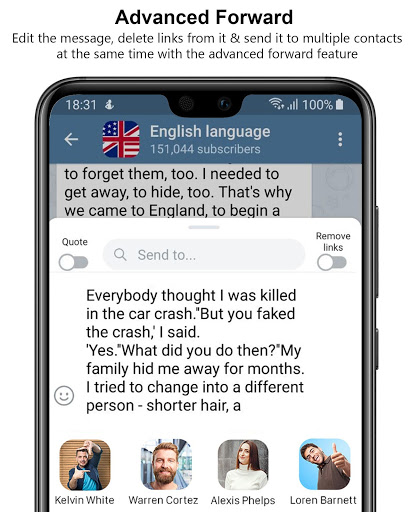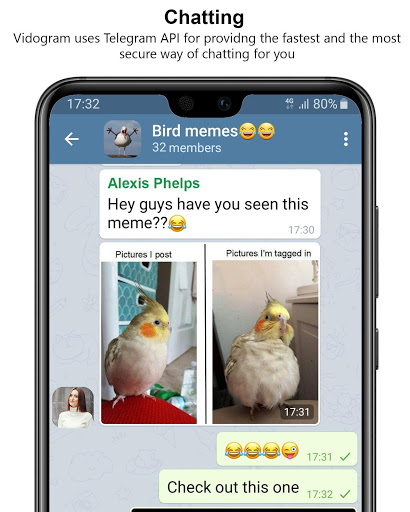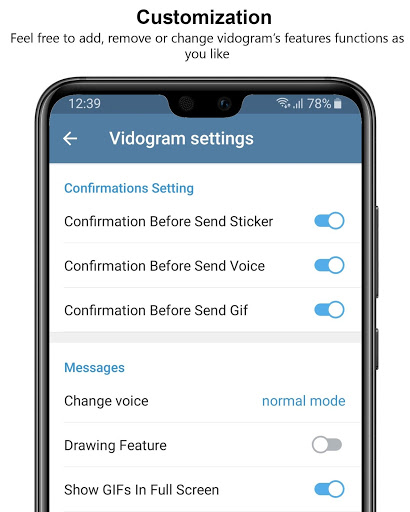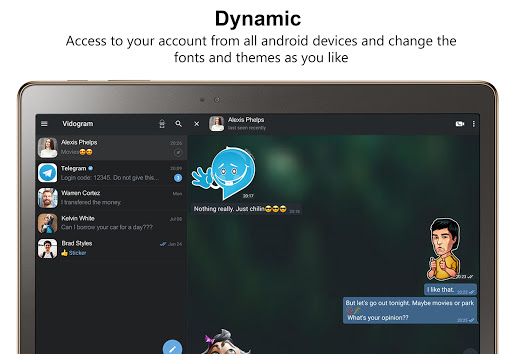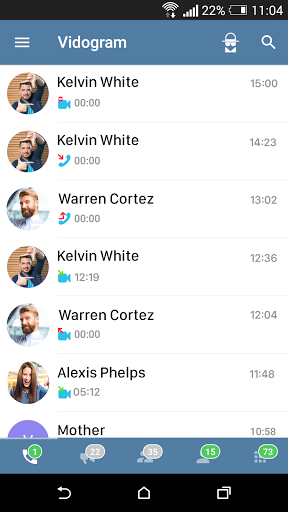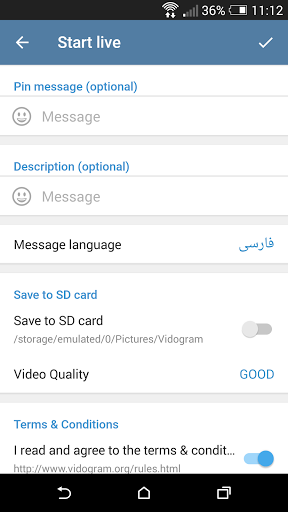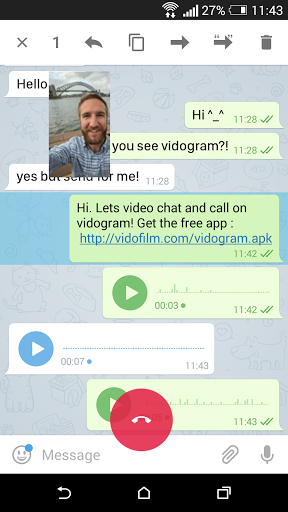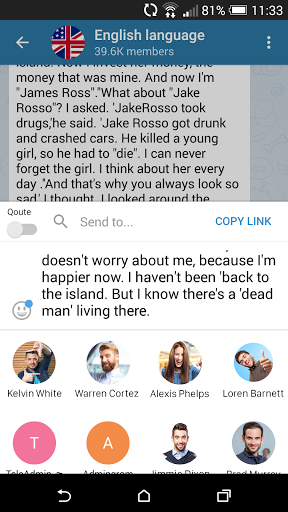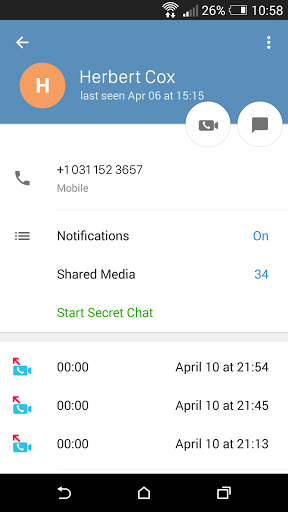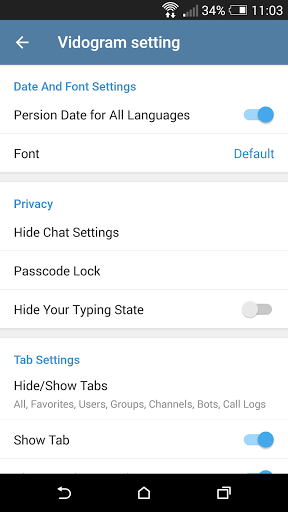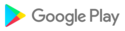• Upgraded to Telegram v10.12
• Sticker Editor
• Add birthday, collectibles and channels to your profile
• Stealth mode for stories for premium users
• New notifications options
• Upgraded to Telegram v10.10.1
• Telegram Business
• Folder Tags for Premium Users
• Upgraded to Telegram v10.9.1
• Groups can now post stories
• Users can boost groups
• Upgraded to Telegram v10.6.1
• You can see the read time in private chats
• Recordings can be paused
• One-Time only Voice and Video Messages
• New privacy settings for premium users
• Upgraded to Telegram v10.3.2
• See a list of similar channels when join a channel
• Repost Stories from your friends
• Premium users can change their profile colors
• Voice Changer bug is fixed
• Upgraded to Telegram v10.2.9
• Improved Replying and Quote Formatting
• Customizable Link Previews
• Account colors and Premium Giveaways
• Story Improvements
• Upgraded to Telegram v10.1.1
• Visual Effects to make your video calls into an stunning & immersive experience
• Background effects to hide your real background while video calling
• Color Filters to bring life to your video calls
• Channels now can post stories
• Upgraded to Telegram v10.0.4
• All users can now post stories for everyone to see
• Bug Fix
• Upgraded to Telegram v10.0.1
• All users can now post stories for everyone to see
• Bug Fix
• Upgraded to Telegram v9.6.5
• Share entire chat folders with one link
• Create custom wallpapers for individual chats
• Use web apps in any chat
• Upgraded to Telegram v9.4.9
• Login codes issue resolved
• Upgraded to Telegram v9.3.3
• Create Telegram accounts with +888 anonymous numbers
• The Storage Usage page is redesigned and files can be filtered by type
• Now you can change your contacts' avatar and suggest them the new one
• New privacy settings
• New interactive emojis
• Bug fixes
• Upgraded to Telegram v9.1.6
• Telegram Premium users can convert video messages to text
• Groups with more than 200 users can enable Topics
• You can now see your collectible usernames in your profile
• Upgraded to Telegram v9.0.2
• Telegram Premium users can pick reactions from an infinite selection of custom emoji
• Premium users can add an animated emoji status
• You can now reorder and change the priority of downloads
• Every username now has the new, username.t.me, unique link format
• Upgraded to Telegram v8.9.3
• Premium users can gift 3,6 or 12 months of premium to others
• Premium users can send animated emojis within messages and captions
• New security and privacy settings for premium users
• New interactive emojis
• Upgraded to Telegram v8.8.5
• Telegram Premium
• Public groups now can manage their new users with join request option
• Scroll between messages and do different actions with the new chat preview
• Save to galley feature now has new customiztion settings
• Upgraded to Telegram v8.7.4
• Web-based Bots
• More options for Auto-Delete
• Improved Notification and Mute system
• More animated emojis
• Upgraded to Telegram v8.6.2
• Log in page with new design
• Semi-transparent panels with Dark Mode
• Rearrange photo albums before sending
• Keep track of your downloads with Download Manager
• Upgraded to Telegram v8.5.4
• Bug Fixes
• Upgraded to Telegram v8.5.1
• Create detailed animated stickers using any video
• Reactions now have more compact animations
• When moving between chats, press and hold the 'Back' button to return to a specific chat
• Upgraded to Telegram v8.4.4
• Recent problem about message & call notifications is now fixed
• Upgraded to Telegram v8.4.2
• You can generate custom QR codes for public accounts
• Show your reaction to messages by tapping on them
• Hide sensitive contents with spoiler feature
• Upgraded to Telegram v8.3.1
• Admins can limit the ability to save media, take screenshots and forward messages
• Select a date range to clear chat history from that period
• Comment as one of your channels in public groups
• Connect desktop and web versions via QR codes
• Control which devices may accept Calls or new Secret Chats
• Upgraded to Telegram v8.2.7
• Create additional invite links with admin approval option
• Unique names for invite links
• Calendar interface and hyper-speed scrolling in Shared Media
• Upgraded to Telegram v8.1.2
• Admins can record their live broadcasts
• In small groups, you can see who viewed your recent messages
• Themes for private chats and Interactive emojis
• Some old fonts are back in the Fonts section
• Upgraded to Telegram v8.0.0
• New reworked Font section, each font has a preview for its supported scripts
• Groups and channels can have live streams with unlimited viewers
• Go to the next channel by scrolling through a channel
• Hide captions and sender name before forwarding them
• Upgraded to Telegram v7.9.3
• Video Calls rooms support up to 1000 viewers
• Record your video messages in higher quality. Also, you can zoom, stop, fast-forward or rewind them.
• Screen sharing has device audio in 1-on-1 video calls
• Upgraded to Telegram v7.8.2
• New password recovery option in case you forget your Two-Step Verification password
• New designed App Lock Page
• Improved animations when you send messages
• Bug fixes
• Upgraded to Telegram v7.8.0
• Make your chat rooms even better with multicolor animated backgrounds
• Try the group video call from by turning on the camera in group voice chat
• New animations and animated emojis
• Use music section to have access to all your device and Telegram’s music
• Make playlist with your Telegram music
• Use Special contacts feature to get custom notifications from your selected contacts
• Bug Fixes
• Upgraded to Telegram v7.7.2
• Forward your messages from Vidogram to WhatsApp
• Translate posts & messages
• Payments v2.0
• Scheduled voice chats
• New animations
• Bug Fixes
• Upgraded to Telegram v7.6.0
• Set an action left swipe action on chats: Pin, Read, Archive, Mute or Delete
• Raise a hand in a voice chat to tell admins you want to speak
• Voice chats for channels and with no limitation on the number of listeners
• Hide your personal account when using the voice chat
• Bug Fixes
• Upgraded to Telegram v7.5.0
• Set a 24 hours or 7 days timer for your messages auto-removal.
• Easy chat access with new Home Screen Widgets
• Control your invite links by setting limitations on use and date
• Turn your group into a Broadcast when it reaches the 200K members limit
• When moving your chat from another app to Vidogram, you can keep the original date.
• Bug Fixes
• Upgraded to Telegram v7.4.2
• Now you can move your chats history from other messengers like WhatsApp to Telegram.
• You can send us your stickers through Vidothem
• Change the volume of any participants in group voice chats
• Now you can greet new users with a suggested sticker with just one tap
• Report fake groups or channels of famous persons if you see one
• Bug Fixes
• Upgraded to Telegram v7.3.1
• Vidothem is available now, a place for you to get themes and stickers.
• Redesigned Vidogram Settings section
• Use Vidogram FAQ to find solutions for most of your questions about Vidogram features.
• Admins of groups now can set voice chat rooms for their groups.
• Now you can store your data on your SD card.
• You can now edit photos even after sending them.
• New animations, animated emojis and some bug fixes.
• Upgraded to Telegram v7.1.3
• Now you can comment on posts in channels if that channel has a discussion group.
• Use filters in Global Search to find what you are looking for easier.
• If you are an admin of a group, make yourself anonymous in Admin Rights.
• New animations and animated emojis.
• Bug fixes
Fixed proxy connection in Add Account section
See your saved livestreams in livestream section in your profile page
• Upgraded to Telegram v7.0.1
• Vidomeet is now available in Vidogram. Use it to have video meeting with your friends.
• Telegram exclusive video call feature is added.
• New animated emojis are added.
• Bug fixes
• Upgraded to Telegram v6.3.0
• Instead of 1.5GB, now files can be shared with max 2GB size.
• Tired of simple profile pictures? Set a short video for your profile now.
• See how good your group is doing in Statistics if you have more than 500 members.
• Improvements and new features in Music Player, Media Editor and Nearby.
• Bug fixes
• Upgraded to Telegram v6.2.0
• Icon Folders are back. You can choose to use folders with text or icon.
• Now you are able to mark all your chats in each folder.
• Put animated stickers on photos or videos.
• Updated Video Player, Storage Usage settings, 2-Step Verification flow.
• Bug fixes
Vidogram 2.0.1
• Bug Fix
• Turkish Localization
Vidogram 2.0.0
• Upgraded to Telegram v6.0.1
• Enjoy the new Folders feature for categorizing your chats better than before
• See the growth and performance of your channel with the new Channel Stats feature
• New animated emojis
• Bug fixes
Vidogram 2.0.0
• Upgraded to Telegram v6.0.1
• Enjoy the new Folders feature for categorizing your chats better than before
• See the growth and performance of your channel with the new Channel Stats feature
• New animated emojis
• Bug fixes
Vidogram 1.9.6
• Upgraded to Telegram v5.15
• New floating button in main page to access Nearby section
• Make yourself visible and find new friends in your area with Nearby 2.0
• Try the new profile page design
• Tap on the left and right edges to flip through the media
• Unread tab bug is now fixed
Vidogram 1.9.5
• Upgraded to Telegram v5.14
• Auto-switch Proxy
Vidogram 1.9.4
• Upgraded to Telegram v5.13.1
• Use Advanced Copy to edit and copy different parts of a text easily
• Set your fingerprint for your hidden chats section
• Choose between round & square shapes for profile pictures
• Go to night mode easily from the left menu
• Try making cool themes with color gradients and patterns
• Select multiple broken proxies in your list and delete them all at once
• Added Uzbek language
• Fixed bugs in hidden chat security
Vidogram 1.9.2
• Upgraded to Telegram v5.11
• Hold the “Send Button” and choose the time you want for your messages to be delivered
• Send new animated emojis ?, ?, ?, ?, ? and ?
• Make your privacy better by choosing who can find you on telegram by your phone number
• Fixed bug in hidden chat
• Fixed emoji bug in advanced forward
Vidogram 1.8.10:
• Upgraded to Telegram v5.7.1
• Choose who can see your phone number and who can’t
• Hold on the tab bar in main page and decide which tabs you want to be visible
• Bug fixes
Vidogram 1.8.9:
• Upgraded to Telegram v5.6.1
• Connection and download speed have been stabilized
• Say what you have in mind and we turn it to text with the new speech to text feature
• Choose who can see your profile picture
• Separate your chats with archive feature
• Bug fixes
Vidogram 1.8.8:
• Upgrade to telegram v5.4.0
• Nitro connection and download speed have been improved.
• See original messages after being deleted or edited
• Use tabs in advanced forward
• Manage hidden chats notifications
• Forward messages to hidden chats with advanced forward
• Hide live stream icon from channels and groups
• Delete links and IDs in messages with advanced forward
• Bug fixes
Vidogram 1.8.6 :
Upgrade to Telegram v5.3.1
Bug Fix
Version 1.8.3
Up to 6 multiple accounts
Added download manager
Bug fixes
Version 1.8.2
Upgrade to Telegram v4.9.1
"Exception" section in notification settings
Square User avatars
Fixed night mode bug
Version 1.8.1
Fixed microphone bug
Fixed minor bugs
Version 1.8.0
Upgrade to Telegram v4.9.0 . New Features:
Multiple Telegram Account
MTProto 2.0
Telegram Passport
Streaming for videos
Mark chats as read or unread
2X mode in voice and video
Replace media when editing messages
Cancel sending messages before they are sent
Improved UX in Global Search
Improved censorship circumvention
New options in Privacy & Security settings
Sticker search and suggestion
Multi-shot sending
Auto-Night Mode
Version 1.8.0
Upgrade to Telegram v4.9.0 . New Features:
Multiple Telegram Account
MTProto 2.0
Telegram Passport
Streaming for videos
Mark chats as read or unread
2X mode in voice and video
Replace media when editing messages
Cancel sending messages before they are sent
Improved UX in Global Search
Improved censorship circumvention
New options in Privacy & Security settings
Sticker search and suggestion
Multi-shot sending
Auto-Night Mode
Improve Battery Usage
Bug Fix
Version 1.7.12
Show file download percentage
Added game platform
Improve connection speed
Fixed minor bugs
Version 1.7.11
Improve battery usage
Option for checking app update in Menu
Version 1.7.7
Ability to save live stream
Added Unread tab
Version 1.7.11
Improve battery usage
Improve connection speed
Option for checking app update in Menu
Version 1.7.7
Ability to save live stream
Added Unread tab
Version 1.7.6
Upgrade to Telegram v 4.6.0
Show duration and size of GIF files
Show exact number of channel members
Show exact number of views for posts in channels
Version 1.7.10
Fixed minor bugs
Version 1.7.7
Ability to save live stream
Added Unread tab
Version 1.7.6
Upgrade to Telegram v 4.6.0
Show duration and size of GIF files
Show exact number of channel members
Show exact number of views for posts in channels
Version 1.7.7
Ability to save live stream
Added Unread tab
Fixed minor bugs
Version 1.7.6
Upgrade to Telegram v 4.6.0
Show duration and size of GIF files
Show exact number of channel members
Show exact number of views for posts in channels
Fixed minor bugs
Version 1.7.5• Fixed minor bugsVersion 1.7.3• Upgrade to Telegram v 4.6.0• Fixed minor bugs
Version 1.7.5• Fixed minor bugsVersion 1.7.3• Upgrade to Telegram v 4.6.0• Fixed minor bugs
Version 1.7.4• Fixed minor bugsVersion 1.7.3• Upgrade to Telegram v 4.6.0• Fixed minor bugs
Version 1.6.21- Live broadcast on several channels simultaneously2- Blocking ads3- Predefined sentences4- Ability to delete multiple contacts at once5- Improve Internet usage in calls6-Chat preview (ability to read messages without user getting notified)7- Display Internet Quality in Live

 sharp Aquos 507SH
sharp Aquos 507SH